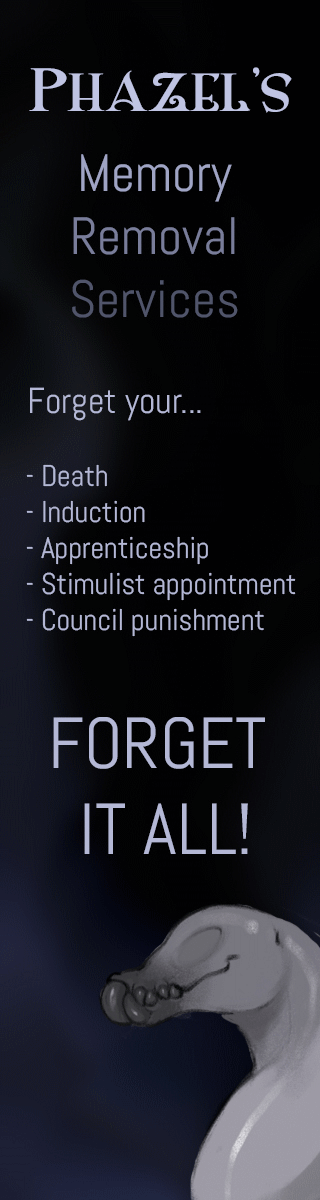No edit summary |
mNo edit summary |
||
| Line 16: | Line 16: | ||
|- | |- | ||
|[[Image:{{{leaderimage}}}|center|Affiliation Leader|link={{{leadername}}}|x125px]] | |[[Image:{{{leaderimage}}}|center|Affiliation Leader|link={{{leadername}}}|x125px]] | ||
|[[Image:{{{familiarimage}}}|center| | |[[Image:{{{familiarimage}}}|center|{{{familiarblurb}}}|link={{{familiarname}}}|x125px]] | ||
|- | |- | ||
!colspan="2"|<div style='text-align: center;'>Notable Individuals</div> | !colspan="2"|<div style='text-align: center;'>Notable Individuals</div> | ||
| Line 77: | Line 77: | ||
familiarimage=Filename for the familiar image, usually familiarheadshot.jpg<br> | familiarimage=Filename for the familiar image, usually familiarheadshot.jpg<br> | ||
notable= Notable members of species, put each on a newline with double brackets<br> | notable= Notable members of species, put each on a newline with double brackets<br> | ||
familiarblurb=Set hover-text for familiar, can be used to CW the image too<br> | |||
aspectlife= If set to 1 then the life aspect symbol will show beneath the species's reference image.<br> | aspectlife= If set to 1 then the life aspect symbol will show beneath the species's reference image.<br> | ||
aspectdeath= If set to 1 then the death aspect symbol will show beneath the species's reference image.<br> | aspectdeath= If set to 1 then the death aspect symbol will show beneath the species's reference image.<br> | ||
| Line 119: | Line 120: | ||
|familiarname= | |familiarname= | ||
|familiarimage= | |familiarimage= | ||
|familiarblurb= | |||
|notable=[[A Big Fat Greep]] | |notable=[[A Big Fat Greep]] | ||
|aspectlife= | |aspectlife= | ||
Revision as of 02:41, 23 December 2022
This is a template for the pages for Affiliations, that is to say, Houses and Cults. The following values need to be set:
name=The official name of the affiliation
mainimage= Filename for large, top-center image for page
crest=Filename for crest image file
arcanogram= Filename for arcanogram including extension (i.e. character_arcanogram.png)
hq=File name for the lair/citadel image
leadername=Name of leader, will link to article automatically, spelling counts!
leaderimage=Filename for the headshot of the leader, usually nameheadshot.jpg
familiarname=Name of the familiar, will link to article automatically, spelling counts!
familiarimage=Filename for the familiar image, usually familiarheadshot.jpg
notable= Notable members of species, put each on a newline with double brackets
familiarblurb=Set hover-text for familiar, can be used to CW the image too
aspectlife= If set to 1 then the life aspect symbol will show beneath the species's reference image.
aspectdeath= If set to 1 then the death aspect symbol will show beneath the species's reference image.
aspectchange= If set to 1 then the change aspect symbol will show beneath the species's reference image.
aspectcontrol= If set to 1 then the control aspect symbol will show beneath the species's reference image.
aspectmind= If set to 1 then the mind aspect symbol will show beneath the species's reference image.
aspectflesh= If set to 1 then the flesh aspect symbol will show beneath the species's reference image.
summary=A summary blurb about the affiliation.
magic=The way in which the affilliation approaches magic, or if they don't.
aesthetic=The affiliation's aesthetic, including dress, weaponry, spell manifestations, etc.
sects=If a House note the sects here and their respective tidbits
sect1name=The first sect's name
sect1image=Filename for the first sect's image
sect1blurb=Blurb for the first sect's info
sect2name=The second sect's name
sect2image=Filename for the second sect's image
sect2blurb=Blurb for the second sect's info
citadel=Information about the citadel, if a House
lair=Information about the lair, if a Cult
history=Background information on the creation and progression of the affiliation over time
gallery= List of images to be used for character's gallery page, must be listed in the following format, including all images:
Image:imagename1.png
Image:imagename2.png
featured=Comic pages/Noddules/etc. relevant to this
credits=Credits for cameo appearances, utilize superscripts and put where appropriate in image/gallery descriptions - see Drusk for an example if needed
<span style="color:red">(cw: gore)</span>
can be used in the gallery to blur images with gore and hard body-related themes
<span style="color:#948432">(cw: )</span>
to be used for all filth themes (watersports, scat, slob, gas, etc.) - any caption with "cw" in it will be blurred, colors and specifics are for readability and user accomodation
The following may be copy/pasted to create a new entry:
{{Affiliation|
|name=
|mainimage=
|crest=
|arcanogram=
|hq=
|leadername=
|leaderimage=
|familiarname=
|familiarimage=
|familiarblurb=
|notable=[[A Big Fat Greep]]
|aspectlife=
|aspectdeath=
|aspectchange=
|aspectcontrol=
|aspectmind=
|aspectflesh=
|summary=
|magic=
|aesthetic=
|sects=
|sect1name=
|sect1image=
|sect1blurb=
|sect2name=
|sect2image=
|sect2blurb=
|citadel=
|lair=
|history=
|gallery=
Image:imagename1.png
Image:imagename2.png
|featured=
|credits=
}}