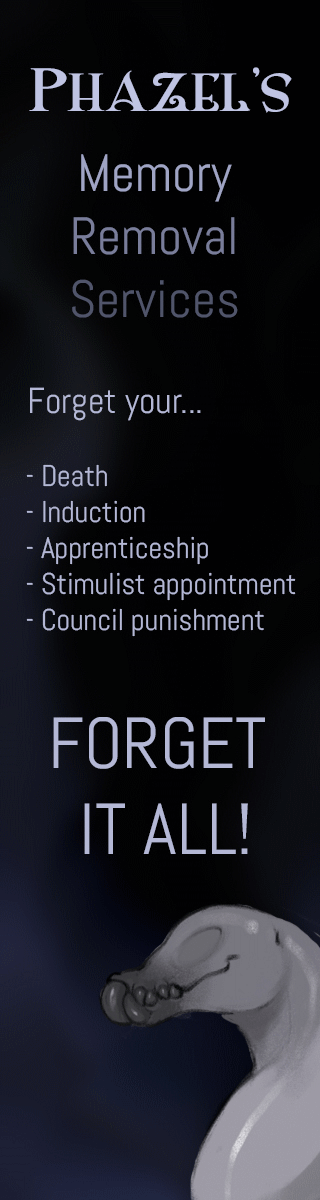No edit summary |
No edit summary |
||
| Line 63: | Line 63: | ||
|itemref= | |itemref= | ||
|itemarcanogram= | |itemarcanogram= | ||
|name= | |name= | ||
|type= | |type= | ||
Latest revision as of 23:56, 4 January 2022
This is a template for the pages for items. The following values need to be set:
itemref= The spell's reference image name, including file extension.
itemarcanogram= The spell's image for the arcanogram, including file extension.
caption= The hover-over text for the reference image.
name= The name of the item.
type=What type of item is it?
summary= The body of text for the item.
artifact= If set to one tag item as an artifact for category purposes.
food= If set to one tag item as a food for category purposes.
substance= If set to one tag item as a substance for category purposes.
gallery= A list of images and captions - they must be on newlines as shown below. Can have as many as you like, at least.
Image:imagename1.png
Image:imagename2.png
Image:imagename3.png
featured=Comic pages/Noddules/etc. relevant to this
credits=Credits for cameo appearances, utilize superscripts and put where appropriate in image/gallery descriptions - see Drusk for an example if needed
<span style="color:red">(cw: gore)</span>
can be used in the gallery to blur images with gore and hard body-related themes
<span style="color:#948432">(cw: )</span>
to be used for all filth themes (watersports, scat, slob, gas, etc.) - any caption with "cw" in it will be blurred, colors and specifics are for readability and user accomodation
The following may be copy/pasted to create a new entry:
{{Item|
|itemref=
|itemarcanogram=
|name=
|type=
|summary=
|artifact=
|food=
|substance=
|gallery=
|featured=
|credits=
}}